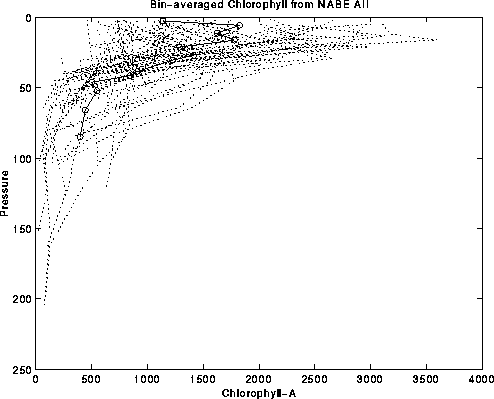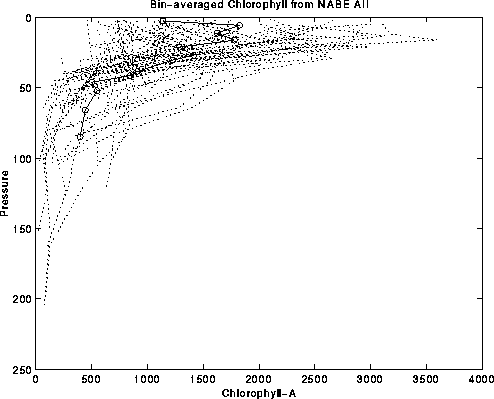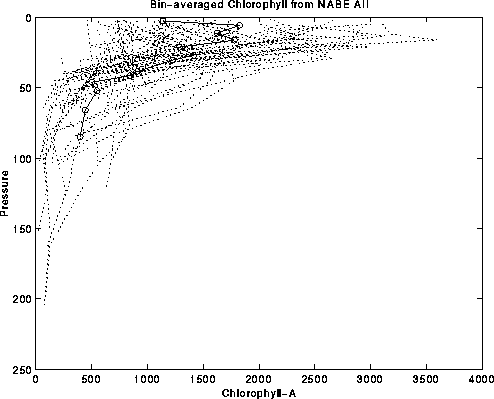MATLAB [c. Mathworks] access
The MATLAB interface has several functions:
loadjg
This is a cmex program (like an M file, but compiled and written in
C) which functions like MATLAB's load command but can accept both
.mat files and JGOFS object names. The syntax is
>>loadjg('objectname'[,'NaN'])
e.g., >>loadjg('//lake.mit.edu/test(station=7)')
browser
This is a method which reads data from the HTML pages into MATLAB.
You can save the HTML pages and then loadjg them, or use this method
with the MATLAB-browser interface below.
>>loadjg('browser')
browser subprocess
There are routines which allow MATLAB to talk to a currently running
browser and either pick off the JGOFS dataset currently being
displayed, the source data set (which gets all of the information at
and deeper than the currently displayed level), or the set
corresponding to the next selection in the browser window.
e.g., >>loadjg(jgbrowser('next'))
Here's an example:
% Compute bin-averaged chlorophyll-a profile
%
% read in data from JGOFS data system
loadjg('//dataone.whoi.edu/jgofs/nabe/atlantisII/pigments(event,press,chla)','NaN');
% bin-average the press and chlorophyll-A
pav=binav([0:5:50,60:20:100],press,press);
cav=binav([0:5:50,60:20:100],press,chla);
% and plot
plot(cav,pav,cav,pav,'o',chla,press,':');
axis('ij');
xlabel('Chlorophyll-A');ylabel('Pressure');
title('Bin-averaged Chlorophyll from NABE AII');